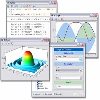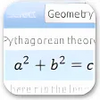Vote: (22 votes)
Program license: Trial version
Developer: Astrise
Version: 3.2
Works under: Windows
Vote:
Program license
(22 votes)
Trial version
Developer
Version
Astrise
3.2
Works under:
Windows
Pros
- Vast range of built-in mathematical functions
- User-defined extensions for customized application
- Integration of the XPascal language for added versatility
- Effortless 2D and 3D graphical plotting with the Plotter tool
- Interactive function evaluation with the Evaluator tool
Cons
- May present a steep learning curve for beginners unfamiliar with programming languages
- The interface, while functional, may feel outdated to some users
- May not be as widely known or supported as more mainstream mathematical software
Comprehensive Mathematical Software
Algebrus stands out as a robust computational tool tailored for both students tackling homework assignments and professionals conducting scientific analysis. This sophisticated software boasts an array of features centered around mathematical and analytical computations, making it an invaluable asset for users across various disciplines.
Dynamic Functionality and User-Driven Extensions
One of the key features of Algebrus is its extensive collection of in-built mathematical functions, which facilitate a wide range of computations. The platform is adept at handling vector and matrix operations and presenting both 2D and 3D graphical plots of functions and datasets, ensuring that users can visualize complex mathematical concepts effectively.
Algebrus transcends mere calculation; its true strength lies in its adaptability. The software is designed to accommodate user-defined types, constants, operators, routines, and libraries. This flexibility is achieved through the integration of the XPascal programming language, which is both easy for newcomers to grasp and sufficiently powerful for seasoned programmers. This allows users to customize and extend the software’s functionality to meet their specific needs.
An Integrated Development Environment for Advanced Analysis
As a fully-featured mathematical analysis application, Algebrus features a command-line execution console and a syntax-highlighted XPascal editor within its integrated development environment (IDE). Advanced users can delve into more complex calculations, including solving linear algebraic systems, ordinary differential equations, matrix inversion, Fourier analysis, and conducting thorough statistical data analysis.
The Plotter tool is a standout addition, drastically simplifying the creation of graphical representations. With Plotter, users can generate intricate 2D and 3D graphs without any programming knowledge, making this feature particularly accessible to beginners.
Algebrus also includes an Evaluator tool, delivering a user-friendly interface for function evaluation and interactive computations. It supports interfaced constant declarations, which appear in the Evaluator as a Parameters section, streamlining the process of managing and using constants across various computations.
Usability and Accessibility
Despite its expansive scope, Algebrus maintains an approachable front-end. The software blends the utility of a simple, evaluate-while-typing calculator with the advanced capabilities one might expect from a professional-grade mathematical analysis program. It is evident that the designers have prioritized user experience, presenting both casual and dedicated users with an accessible and functional tool.
Conclusion
Algebrus shines as a comprehensive mathematical and analytical software that caters to a wide audience — from educational settings to scientific research environments. Its robust feature set, paired with its extendable nature, make it a standout choice for anyone seeking a versatile and powerful mathematical tool.
Pros
- Vast range of built-in mathematical functions
- User-defined extensions for customized application
- Integration of the XPascal language for added versatility
- Effortless 2D and 3D graphical plotting with the Plotter tool
- Interactive function evaluation with the Evaluator tool
Cons
- May present a steep learning curve for beginners unfamiliar with programming languages
- The interface, while functional, may feel outdated to some users
- May not be as widely known or supported as more mainstream mathematical software